Photonicat Debian + Virtual Machine
Follow this guide to install and configure libvirt on Debian, add a user to the libvirt group, and set up an OpenWRT VM using libvirtd. which allows both debain and openwrt use simultaneously.
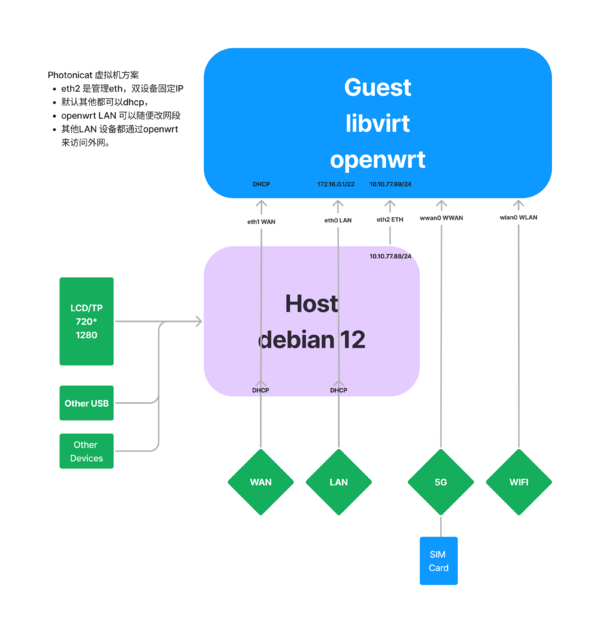
The graph shows the idea of how it is running and may have some difference between this wiki and the graph.
Debian will have full USB Wifi and 5G USB Modem Access.
Install libvirtd in Debian
Install libvirtd using APT (require root privilege):
apt-get install libvirt-daemon libvirt-clients bridge-utils
Add user to libvirtd
This operation require root privilege.
#Replace photonicat to your user name if you changed user name. usermod -a -G libvirt photonicat
Then reboot to apply changes.
Example: Run OpenWRT on libvirtd
The operations below require root privilege.
Setup Network
Add bridge configurations below to /etc/network/interfaces:
iface eth0 inet manual iface eth1 inet manual auto br-wan iface br-wan inet dhcp bridge_ports eth0 bridge_fd 0 auto br-lan iface br-lan inet static bridge_ports eth1 address 172.16.0.2 netmask 255.255.255.0 bridge_fd 0
Then reboot to apply changes.
Prepare kernel & rootfs image
mkdir -p /var/lib/libvirt/boot/openwrt cd /var/lib/libvirt/boot/openwrt wget https://downloads.openwrt.org/releases/23.05.5/targets/armsr/armv8/openwrt-23.05.5-armsr-armv8-generic-kernel.bin wget https://downloads.openwrt.org/releases/23.05.5/targets/armsr/armv8/openwrt-23.05.5-armsr-armv8-generic-initramfs-kernel.bin cd /var/lib/libvirt/images wget https://downloads.openwrt.org/releases/23.05.5/targets/armsr/armv8/openwrt-23.05.5-armsr-armv8-generic-ext4-rootfs.img.gz gunzip openwrt-23.05.5-armsr-armv8-generic-ext4-rootfs.img.gz
Setup VM
Create file /tmp/openwrt.xml with contents below:
<domain type='kvm' id='1'>
<name>OpenWRT</name>
<uuid>8392d747-f6ae-469c-8024-647949f59ece</uuid>
<metadata>
<libosinfo:libosinfo xmlns:libosinfo="http://libosinfo.org/xmlns/libvirt/domain/1.0">
<libosinfo:os id="http://libosinfo.org/linux/2022"/>
</libosinfo:libosinfo>
</metadata>
<memory unit='KiB'>524288</memory>
<currentMemory unit='KiB'>524288</currentMemory>
<vcpu placement='static'>1</vcpu>
<resource>
<partition>/machine</partition>
</resource>
<os>
<type arch='aarch64' machine='virt-7.2'>hvm</type>
<kernel>/var/lib/libvirt/boot/openwrt/openwrt-23.05.5-armsr-armv8-generic-kernel.bin</kernel>
<initrd>/var/lib/libvirt/boot/openwrt/openwrt-23.05.5-armsr-armv8-generic-initramfs-kernel.bin</initrd>
<cmdline>root=fe00</cmdline>
<boot dev='hd'/>
</os>
<features>
<gic version='3'/>
</features>
<cpu mode='host-passthrough' check='none'/>
<clock offset='utc'/>
<on_poweroff>destroy</on_poweroff>
<on_reboot>restart</on_reboot>
<on_crash>destroy</on_crash>
<devices>
<emulator>/usr/bin/kvm</emulator>
<disk type='file' device='disk'>
<driver name='qemu' type='raw'/>
<source file='/var/lib/libvirt/images/openwrt-23.05.5-armsr-armv8-generic-ext4-rootfs.img' index='1'/>
<backingStore/>
<target dev='vda' bus='virtio'/>
<alias name='virtio-disk0'/>
<address type='pci' domain='0x0000' bus='0x04' slot='0x00' function='0x0'/>
</disk>
<controller type='usb' index='0' model='qemu-xhci' ports='15'>
<alias name='usb'/>
<address type='pci' domain='0x0000' bus='0x02' slot='0x00' function='0x0'/>
</controller>
<controller type='pci' index='0' model='pcie-root'>
<alias name='pcie.0'/>
</controller>
<controller type='pci' index='1' model='pcie-root-port'>
<model name='pcie-root-port'/>
<target chassis='1' port='0x8'/>
<alias name='pci.1'/>
<address type='pci' domain='0x0000' bus='0x00' slot='0x01' function='0x0' multifunction='on'/>
</controller>
<controller type='pci' index='2' model='pcie-root-port'>
<model name='pcie-root-port'/>
<target chassis='2' port='0x9'/>
<alias name='pci.2'/>
<address type='pci' domain='0x0000' bus='0x00' slot='0x01' function='0x1'/>
</controller>
<controller type='pci' index='3' model='pcie-root-port'>
<model name='pcie-root-port'/>
<target chassis='3' port='0xa'/>
<alias name='ci.3'/>
<address type='pci' domain='0x0000' bus='0x00' slot='0x01' function='0x2'/>
</controller>
<controller type='pci' index='4' model='pcie-root-port'>
<mode name='pcie-root-port'/>
<target chassis='4' port='0xb'/>
<alias name='pci.4'/>
<address type='pci' domain='0x0000' bus='0x00' slot='0x01' function='0x3'/>
</controller>
<controller type='pci' index='5' model='pcie-root-port'>
<model name='pcie-root-port'/>
<target chassis='5' port='0xc'/>
<alias name='pci.5'/>
<address type='pci' domain='0x0000' bus='0x00' slot='0x01' function='0x4'/>
</controller>
<controller type='pci' index='6' model='pcie-root-port'>
<model name='pcie-root-port'/>
<target chassis='6' port='0xd'/>
<alias name='pci.6'/>
<address type='pci' domain='0x0000' bus='0x00' slot='0x01' function='0x5'/>
</controller>
<controller type='pci' index='7' model='pcie-root-port'>
<model name='pcie-root-port'/>
<target chassis='7' port='0xe'/>
<alias name='pci.7'/>
<address type='pci' domain='0x0000' bus='0x00' slot='0x01' function='0x6'/>
</controller>
<controller type='pci' index='8' model='pcie-root-port'>
<model name='pcie-root-port'/>
<target chassis='8' port='0xf'/>
<alias name='pci.8'/>
<address type='pci' domain='0x0000' bus='0x00' slot='0x01' function='0x7'/>
</controller>
<controller type='pci' index='9' model='pcie-root-port'>
<model name='pcie-root-port'/>
<target chassis='9' port='0x10'/>
<alias name='pci.9'/>
<address type='pci' domain='0x0000' bus='0x00' slot='0x02' function='0x0' multifunction='on'/>
</controller>
<controller type='pci' index='10' model='pcie-root-port'>
<model name='pcie-root-port'/>
<target chassis='10' port='0x11'/>
<alias name='pi.10'/>
<address type='pci' domain='0x0000' bus='0x00' slot='0x02' function='0x1'/>
</controller>
<controller type='pci' index='11' model='pcie-root-port'>
<model name='pcie-root-port'/>
<target chassis='11' port='0x12'/>
<alias name='pci.11'/>
<address type='pci' domain='0x0000' bus='0x00' slot='0x02' function='0x2'/>
</controller>
<controller type='pci' index='12' model='pcie-root-port'>
<model name='pcie-root-port'/>
<target chassis='12' port='0x13'/>
<alias name='pci.12'/>
<address type='pci' domain='0x0000' bus='0x00' slot='0x02' function='0x3'/>
</controller>
<controller type='pci' index='13' model='pcie-root-port'>
<model name='pcie-root-port'/>
<target chassis='13' port='0x14'/>
<alias name='pci.13'/>
<address type='pci' domain='0x0000' bus='0x00' slot='0x02' function='0x4'/>
</controller>
<controller type='pci' index='14' model='pcie-root-port'>
<model name='pcie-root-port'/>
<target chassis='14' port='0x15'/>
<alias name='pci.14'/>
<address type='pci' domain='0x0000' bus='0x00' slot='0x02' function='0x5'/>
</controller>
<controller type='virtio-serial' index='0'>
<alias name='virtio-serial0'/>
<address type='pci' domain='0x0000' bus='0x03' slot='0x00' function='0x0'/>
</controller>
<interface type='bridge'>
<mac address='52:54:00:54:c1:e7'/>
<source bridge='br-wan'/>
<target dev='vnet0'/>
<model type='virtio'/>
<alias name='net0'/>
<address type='pci' domain='0x0000' bus='0x01' slot='0x00' function='0x0'/>
</interface>
<interface type='bridge'>
<mac address='52:54:00:2c:86:f2'/>
<source bridge='br-lan'/>
<target dev='vnet1'/>
<model type='virtio'/>
<alias name='net1'/>
<address type='pci' domain='0x0000' bus='0x07' slot='0x00' function='0x0'/>
</interface>
<interface type="network">
<mac address="52:54:00:2c:18:cc"/>
<source network="default"/>
<model type="virtio"/>
<address type="pci" domain="0x0000" bus="0x08" slot="0x00" function="0x0"/>
</interface>
<serial type='pty'>
<source path='/dev/pts/0'/>
<target type='system-serial' port='0'>
<model name='pl011'/>
</target>
<alias name='serial0'/>
</serial>
<console type='pty' tty='/dev/pts/0'>
<source path='/dev/pts/0'/>
<target type='serial' port='0'/>
<alias name='serial0'/>
</console>
<channel type='unix'>
<source mode='bind' path='/var/lib/libvirt/qemu/channel/target/domain-1-OpenWRT/org.qemu.guest_agent.0'/>
<target type='virtio' name='org.qemu.guest_agent.0' state='disconnected'/>
<alias name='channel0'/>
<address type='virtio-serial' controller='0' bus='0' port='1'/>
</channel>
<audio id='1' type='none'/>
<hostdev mode='subsystem' type='usb' managed='yes'>
<source>
<vendor id='0x2c7c'/>
<product id='0x0900'/>
<address bus='7' device='2'/>
</source>
<alias name='hostdev0'/>
<address type='usb' bus='0' port='1'/>
</hostdev>
<hostdev mode='subsystem' type='usb' managed='yes'>
<source>
<vendor id='0x0e8d'/>
<product id='0x7961'/>
<address bus='2' device='3'/>
</source>
<alias name='hostdev1'/>
<address type='usb' bus='0' port='2'/>
</hostdev>
<memballoon model='virtio'>
<alias name='balloon0'/>
<address type='pci' domain='0x0000' bus='0x05' slot='0x00' function='0x0'/>
</memballoon>
<rng model='virtio'>
<backend model='random'>/dev/urandom</backend>
<alias name='rng0'/>
<address type='pci' domain='0x0000' bus='0x06' slot='0x00' function='0x0'/>
</rng>
</devices>
<seclabel type='dynamic' model='dac' relabel='yes'>
<label>+64055:+64055</label>
<imagelabel>+64055:+64055</imagelabel>
</seclabel>
</domain>
Import VM:
virsh connect qemu:///system create /tmp/openwrt.xml
Setup Guest
Use virt-manager or other frontend to login VM, set eth1 to 172.16.0.1. Access OpenWRT with 172.16.0.1 by SSH or browser.
Change VM configuration
virsh connect qemu:///system edit OpenWRT
Change system disk
If you want to change system disk image, an ext4 filesystem with or without partition image:
<source file='/var/lib/libvirt/images/openwrt-23.05.5-armsr-armv8-generic-ext4-rootfs.img' index='1'/>
Change file property to the system disk image you want.
If your system disk image is just a filesystem image (no partition table), set cmdline section to root=fe00: (like the one you downloaded: https://downloads.openwrt.org/releases/23.05.5/targets/armsr/armv8/openwrt-23.05.5-armsr-armv8-generic-ext4-rootfs.img.gz)
<cmdline>root=fe00</cmdline>
If your system disk image has a partition table, you should set cmdline section to setup rootfs device (e.g: /dev/vda1):
<cmdline>root=/dev/vda1</cmdline>
Use Quectel RM500U in VM
Install kernel modules:
opkg update opkg install kmod-usb-net-cdc-eem kmod-usb-net-cdc-ether kmod-usb-net-cdc-mbim kmod-usb-net-cdc-ncm kmod-usb-net-rndis kmod-usb-serial-option
Modem Manager cannot work well on Quectel RM500U. Remove it if installed.
opkg remove luci-proto-modemmanager opkg remove modemmanager
Setup modem with AT commands:
echo -en 'AT+QCFG="usbnet",1\r\n' >/dev/ttyUSB2 echo -en 'AT+QCFG="nat",0\r\n' >/dev/ttyUSB2 echo -en 'AT+QCFG="ethernet",1\r\n' >/dev/ttyUSB2 echo -en 'AT+QNETDEVCTL=1,3,1\r\n' >/dev/ttyUSB2 echo -en 'AT+CFUN=1,1\r\n' >/dev/ttyUSB2 poweroff
Start VM again to apply changes.
Set interface usb0 to DHCP client, it will connect to internet automatically if your SIM card do not need APN, username or password.
Sample Image
OpenWRT: LAN IP: 172.16.0.1 User: root Password: photonicat
Known Issues
- USB device path may change in each startup. User may need to detect USB device path and update VM configuration by self.
- Some LTE modems like Quectel RM500U may not work if VM reboots. Need to stop VM completely then start VM again.