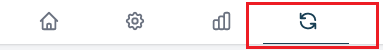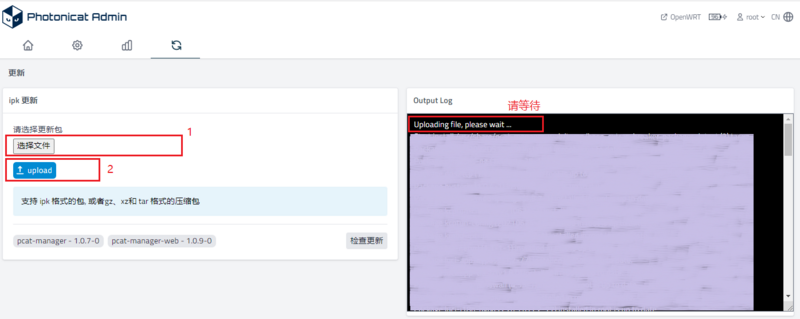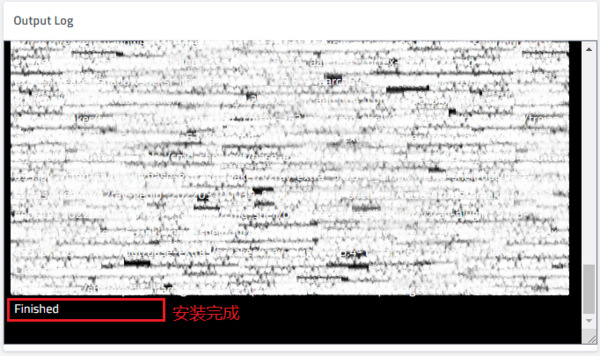Photonicat 安装openWRT插件:修订间差异
跳转到导航
跳转到搜索
无编辑摘要 |
|||
| 第1行: | 第1行: | ||
==安装OpenWRT插件== | ==安装OpenWRT插件== | ||
*登录172.16.0.1管理后台 | *登录172.16.0.1管理后台 http://172.16.0.1/update | ||
*选择更新页面 | *选择更新页面 | ||
[[File:install-plugs-wiki-02.png|600px]] | [[File:install-plugs-wiki-02.png|600px]] | ||
2022年10月19日 (三) 10:46的版本
安装OpenWRT插件
- 登录172.16.0.1管理后台 http://172.16.0.1/update
- 选择更新页面
- 选择上传安装的插件包文件
- 点击Upload
- 右侧输出Log窗口显示
Uploading file, please wait ...,请耐心等待片刻
- 上传完成后会自动开始安装,安装完成后Log窗口显示Finished
- 登录OpenWRT页面,在服务一栏中查看已经安装的插件