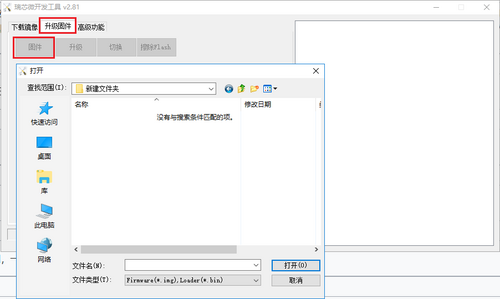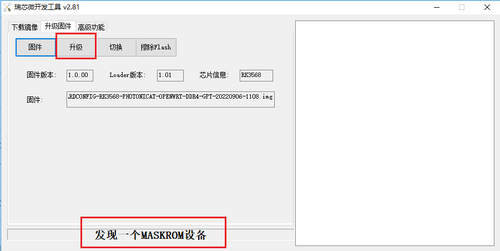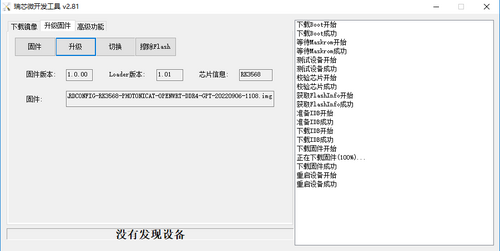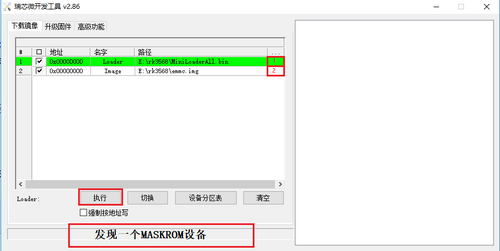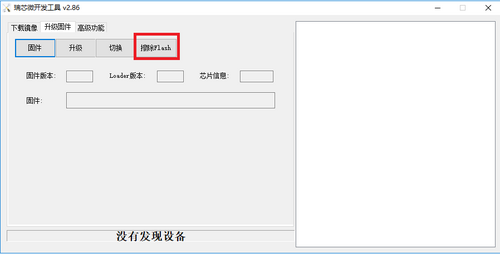Photonicat 刷机操作手册:修订间差异
跳转到导航
跳转到搜索
| 第38行: | 第38行: | ||
*下载以<code>photonicatwrt-23.04</code>开头的固件文件,例如[https://dl.photonicat.com/images/beta/photonicatwrt-23.04-r5948-b3e5e911f-rockchip-armv8-ariaboard_photonicat-squashfs-sysupgrade.img.gz photonicatwrt-23.04-r5948-b3e5e911f-rockchip-armv8-ariaboard_photonicat-squashfs-sysupgrade.img.gz] | *下载以<code>photonicatwrt-23.04</code>开头的固件文件,例如[https://dl.photonicat.com/images/beta/photonicatwrt-23.04-r5948-b3e5e911f-rockchip-armv8-ariaboard_photonicat-squashfs-sysupgrade.img.gz photonicatwrt-23.04-r5948-b3e5e911f-rockchip-armv8-ariaboard_photonicat-squashfs-sysupgrade.img.gz] | ||
====获取主线内核Debian/ | ====获取主线内核Debian/Ubuntu系统镜像(更新方式与open WRT6.1.*内核方式一致)==== | ||
*下载[https://dl.photonicat.com/images/MiniLoaderAll.bin MiniLoaderAll.bin] | *下载[https://dl.photonicat.com/images/MiniLoaderAll.bin MiniLoaderAll.bin] | ||
*下载Debian或Ubuntu的系统镜像,如[https://dl.photonicat.com/images/rk3568-photonicat-mainline-debian12-minimal.img.gz rk3568-photonicat-mainline-debian12-minimal.img.gz]以及[https://dl.photonicat.com/images/rk3568-photonicat-mainline-debian12-full.img.gz rk3568-photonicat-mainline-debian12-full.img.gz],debian12为Debian 12系统,ubuntu2204为Ubuntu 22.04系统,minimal为最小镜像(不包含图形界面),full为预装GNOME桌面环境的镜像(需要2GB及以上的系统内存以及16GB以上的eMMC方可使用)。 | *下载Debian或Ubuntu的系统镜像,如[https://dl.photonicat.com/images/rk3568-photonicat-mainline-debian12-minimal.img.gz rk3568-photonicat-mainline-debian12-minimal.img.gz]以及[https://dl.photonicat.com/images/rk3568-photonicat-mainline-debian12-full.img.gz rk3568-photonicat-mainline-debian12-full.img.gz],debian12为Debian 12系统,ubuntu2204为Ubuntu 22.04系统,minimal为最小镜像(不包含图形界面),full为预装GNOME桌面环境的镜像(需要2GB及以上的系统内存以及16GB以上的eMMC方可使用)。 | ||
| 第60行: | 第60行: | ||
======Linux系统====== | ======Linux系统====== | ||
*烧录前执行<code> sudo ./upgrade_tool ef MiniLoaderAll.bin</code> 清除flash | *烧录前执行<code> sudo ./upgrade_tool ef MiniLoaderAll.bin</code> 清除flash | ||
==进入刷机模式 视频== | ==进入刷机模式 视频== | ||
https://dl.photonicat.com/misc/photonicat_flashing_mode_video.mp4 | https://dl.photonicat.com/misc/photonicat_flashing_mode_video.mp4 | ||
2024年7月3日 (三) 14:25的版本
Photonicat刷其他固件
Photonicat可以方便的通过USB线刷的方式来刷新固件。
备份/还原 配置
如果有需要,可以在刷机前进行备份配置, 前往:http://172.16.0.1/cgi-bin/luci/admin/system/flashops
点击生成备份(Generate archive), 将会下载tar备份。
还原时可以通过上传备份,还原备份。
通过SD卡刷机
也可以通过 SD卡刷机:请参考Photonicat SD启动、更新
通过USB线刷刷机
- 通过网站https://dl.photonicat.com/下载需要刷新的固件
- 下载烧录软件
- https://dl.photonicat.com/tools/ 下载刷机工具:
- Linux系统
- Windows系统
Windows系统更新4.19内核步骤
- 安装
DriverAssitant_v5.1.1文件夹内的驱动 - 打开烧录软件,选择升级固件这个Tab,然后点击固件选择相应的固件文件
- 通过Photonicat按键方式进入烧录模式(参见按键配置-> Photonicat_快速上手#Photonicat_按键配置)
- 使用两边都是标准USB公头的连接线连接Photonicat USB口和烧录用电脑的USB口(注意电脑USB口的供电能力,如供电能力不足会造成烧录失败,先连接好USB线再按键使光影猫进入烧录模式)
- 等待烧录软件显示发现一个Maskrom设备,然后点击升级
- 右侧信息栏会显示烧录进度和状态,烧录成功后Photonicat会自动重启
更新内核为6.1.24版本OpenWRT固件
- 下载MiniLoaderAll.bin
- 下载以
photonicatwrt-23.04开头的固件文件,例如photonicatwrt-23.04-r5948-b3e5e911f-rockchip-armv8-ariaboard_photonicat-squashfs-sysupgrade.img.gz
获取主线内核Debian/Ubuntu系统镜像(更新方式与open WRT6.1.*内核方式一致)
- 下载MiniLoaderAll.bin
- 下载Debian或Ubuntu的系统镜像,如rk3568-photonicat-mainline-debian12-minimal.img.gz以及rk3568-photonicat-mainline-debian12-full.img.gz,debian12为Debian 12系统,ubuntu2204为Ubuntu 22.04系统,minimal为最小镜像(不包含图形界面),full为预装GNOME桌面环境的镜像(需要2GB及以上的系统内存以及16GB以上的eMMC方可使用)。
Linux系统下烧录方式
sudo ./upgrade_tool(启动烧录程序)db MiniLoaderAll.bin(如MiniLoaderAll.bin不在当前路径,则需补全路径)wl 0 <固件文件>(如固件文件不在当前路径,则需补全路径)rd(重启设备)
Windows系统更新6.1.*内核烧录方式
- 需使用最新烧录工具版本RKDevTool_Release_v2.86
- 在确定maskrom设备已经找到的情况,点击红框1位置选择
MiniLoaderAll.bin文件,点击红框2位置选择固件文件,最后点击执行
线刷注意事项
- USB线刷Debian非主线内核系统时请先擦除flash
Windows系统
- 烧录前点击清除flash
Linux系统
- 烧录前执行
sudo ./upgrade_tool ef MiniLoaderAll.bin清除flash
进入刷机模式 视频
https://dl.photonicat.com/misc/photonicat_flashing_mode_video.mp4