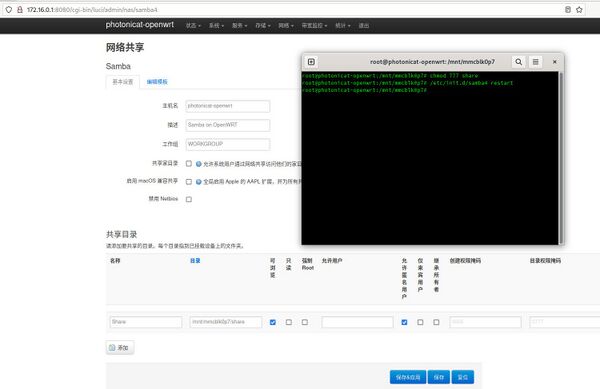Photonicat 网络共享/samba4:修订间差异
跳转到导航
跳转到搜索
| (未显示同一用户的1个中间版本) | |||
| 第37行: | 第37行: | ||
*目录需要 <code>chmod 777</code> | *目录需要 <code>chmod 777</code> | ||
*重启服务 <code>/etc/init.d/samba4 restart</code> | *重启服务 <code>/etc/init.d/samba4 restart</code> | ||
==R23 kernel 6.1.24版本 samba fix== | |||
命令行输入: | |||
<pre> | |||
opkg remove ksmbd-server | |||
reboot | |||
</pre> | |||
2023年6月7日 (三) 18:05的最新版本
方法1
目前可以通过修改以下配置文件: (可以通过自带的terminal 界面)
mkdir /share vim /etc/samba/smb.conf
在文件最后最后添加:
[share]
comment = Guest access share
path = /share
browseable = yes
read only = no
guest ok = yes
然后:
/etc/init.d/samba4 restart
- Notes: 如果提示没有写入权限可能需要
chmod 777 挂载目录
方法2
使用Luci 配置,并在terminal输入:
uci set samba4.@samba[0].disable_async_io=1 uci commit
然后尝试重启服务。
R23 kernel 6.1.8版本
- 目录需要
chmod 777 - 重启服务
/etc/init.d/samba4 restart
R23 kernel 6.1.24版本 samba fix
命令行输入:
opkg remove ksmbd-server reboot